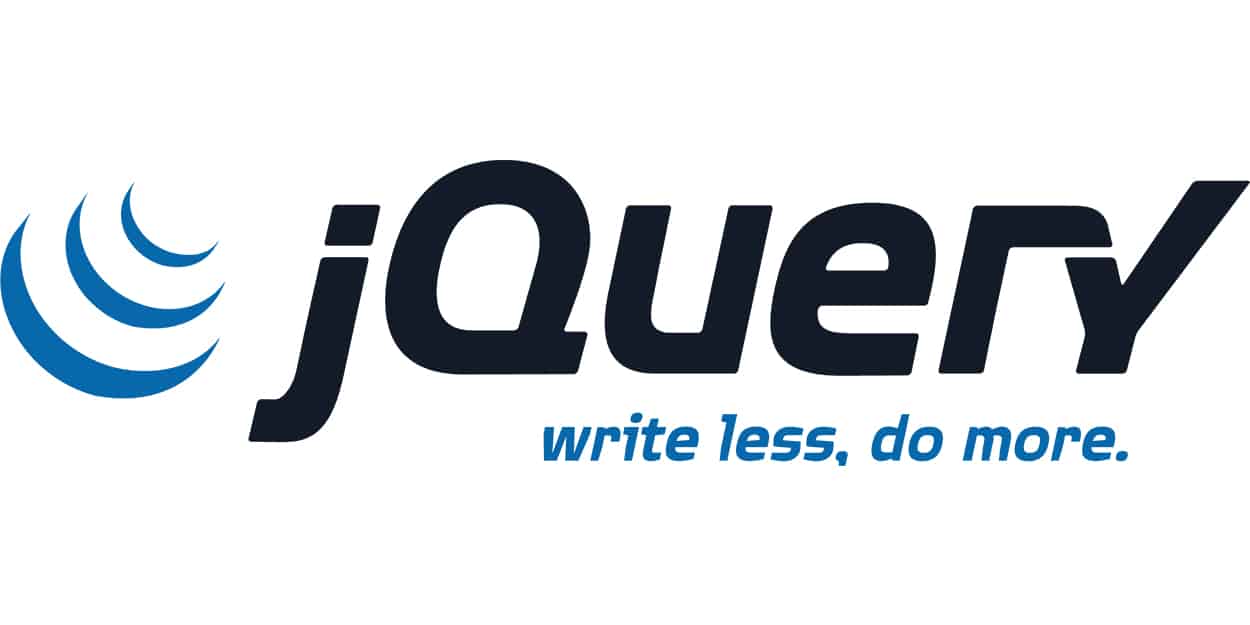There should be a way that OneDrive could synchronize settings in Internet Browsers, so that when a customer buys a new computer, all of their settings, and history, and bookmarks, are automatically imported to the new computer. The functionality would also be useful for people that use multiple computers for different purposes, but want to synchronize their Internet histories and settings in-between the multiple computers and backup the settings and history online through OneDrive. It would work in a way that the history, such as from Internet Explorer, would synchronize in-between multiple computers, as the files that pertain to the history would merge into a common shared folder that each computer uses. The settings would be a more complicated endeavor, which would require more work from Microsoft to implement a solution that allows multiple computers to share settings for different programs, such as Internet Explorer and Edge website browsers. The solution would basically make a folder for settings, that applications would begin to use, and it would be in the Users directory under the user profile that uses those settings. The settings would be synchronized by OneDrive, or by Windows, so that when using the same program on another computer that uses the same OneDrive or Windows (Microsoft) Account, the settings would be synchronized in-between the multiple computers.