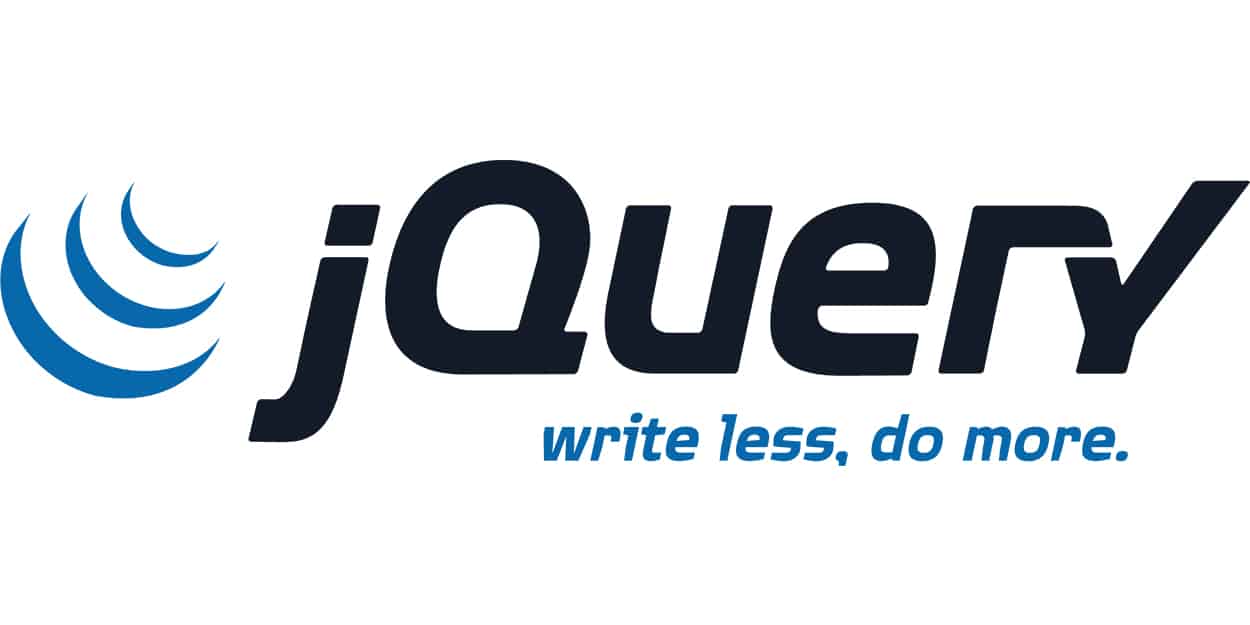There could be an improvement to Microsoft OneDrive, so that files that are saved by Office are prioritized over larger files that are pending transfer, such as Microsoft Outlook mailboxes.
There could also be an option to exclude specific files from the transfer between computers.
There could also be an option to set the frequency in which specific files are uploaded and/or downloaded by OneDrive.
There could be a setting that allows the exclusion or specific sync settings for files over a certain size, such as if there’s a file over 1GB in size, then only sync it every 14 days, or something like that, so it doesn’t take up the bandwidth of the Internet connection whenever the computers are opened.
There could also be options to limit the amount of space that OneDrive can use, specific to individual computers – so if the size of all the files in OneDrive takes up too much space, the configuration of what files are shared or downloaded or uploaded can be changed.
There could be an option to allow different OneDrive accounts per computer.
When a file is waiting for upload with OneDrive, due to larger files being in transit already, there should be an option that the file(s) that are waiting for upload to OneDrive, such as those that Office creates, can wait until after the current files transfer.
There should be an option to pause the transfer of specific files on OneDrive.
There should be an option to version files on OneDrive, rather than update and overwrite them.
In Windows 7, and other versions of Windows, it shouldn’t display that you have to setup, or should setup Backups, if you are backing up your profile to OneDrive or other Cloud Storage services.
Fix the issue of when different computers share to the same folder in the same OneDrive account, and it creates a second copy of the folder, such as DOCUME~1 instead of Documents - it seems to occur because of problems with the compatibility of Office 365 and Windows 7. (2017-05-09 1:47AM EST)
Had this little pop up message tell me my folders have been copied 35 times, and then 119 times, and then 118 times today. Thanks, Microsoft! Now I have lots of backups of my files :) (2017-05-10 05:13PM EST)
Microsoft Office Document Cache Crashed Today (2017-05-11 10:02PM EST)