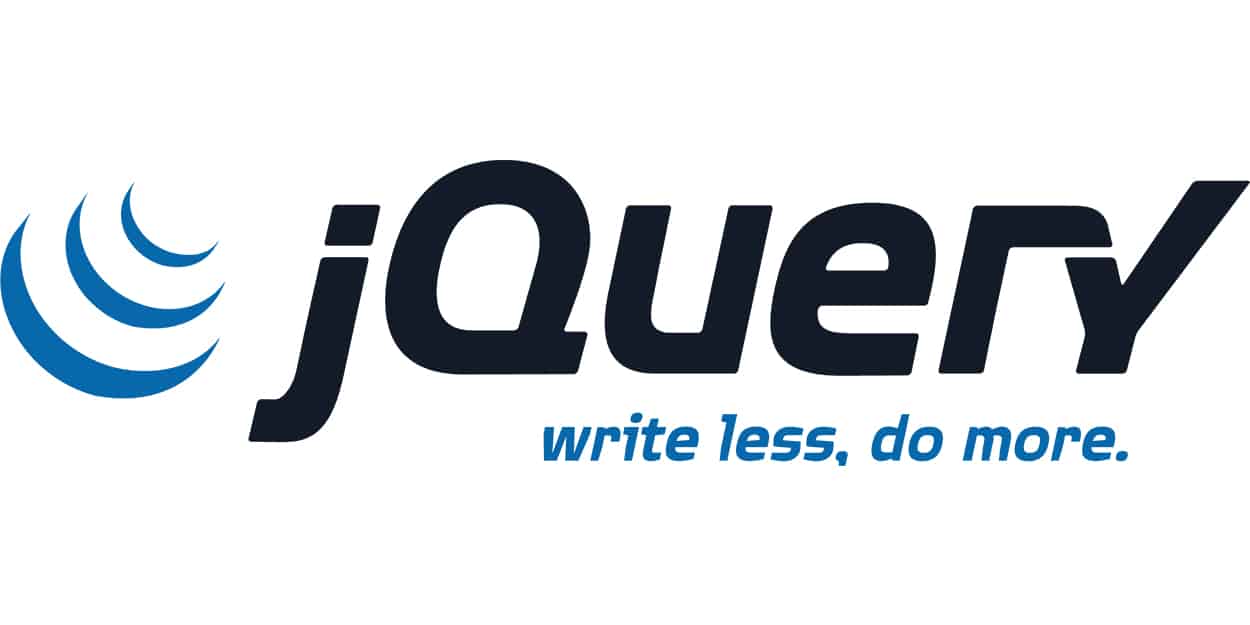MCE123℠ Intellectual Property Rights Management
MCE123℠ invents original concepts in our Technology Development department, such as for new high-tech technologies, which can be purchased ahead of time by other organizations to develop into physical products for a fee. Some of these concepts have already been physically developed by MCE123℠ Technology Development with our partners in the government, and are classified as national security technologies, in which we allow the government to develop the technologies as part of our company, and we own the technologies, since we invented them, and they were never purchased. We may not allow these technologies to be purchased by others, however the technologies must be purchased from our company if they are ever purchased from production, as they are our technologies. There are government policies and government legislation that prevents the technologies from being purchased without MCE123℠ Technology Development being paid for its works to invent the technologies as/for the government.
You must have our authorization to work on our products or services, ahead of time, in physical writing, regarding any invention you read about on our website. Please consult with the MCE123℠ Legal Department before using any concepts from us, as we spend countless hours developing these concepts from scratch, and you must pay us to use these concepts, or even modify the concepts and use the concepts, even with significant modification. All works that derive from our works, including extrapolations or derivatives, are our property if you do not follow due process by obtaining physically written permission from us ahead of time. You must purchase all intellectual property relating to a technology concept before you begin work on any of our products or services. Failure to do so will result in Intellectual Property lawsuits and cases from our attorneys to compensate our company for intellectual and monetary damages that we have incurred due to any third party developing, using, or misusing any of our products.
This Intellectual Property is owned by MCE123℠ Technology Development. By viewing this Intellectual Property, you agree to the rights of the IP holder established under the Intellectual Property Rights Management agreement. To use the Intellectual Property, you must first obtain an Intellectual Property license, and you must pay royalties for each product that is produced using the Intellectual Property license.